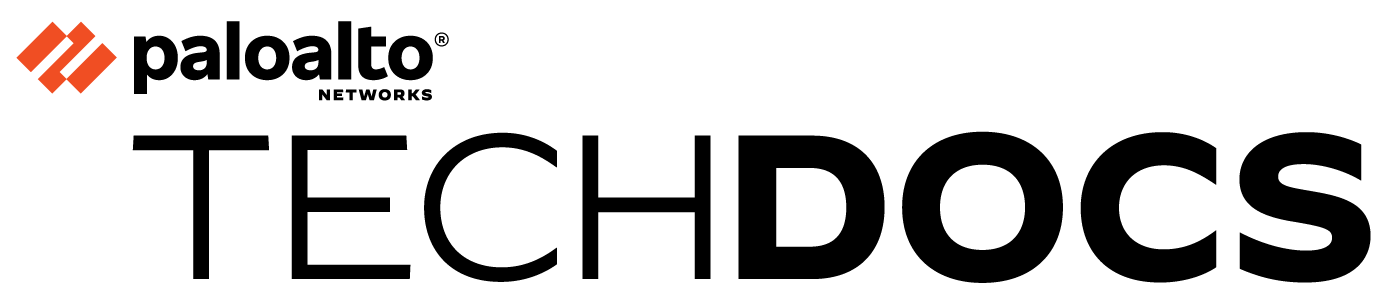Addressed Issues in the Panorama Software Firewall License Plugin 1.2.0
Table of Contents
Expand all | Collapse all
-
-
-
-
- Features Introduced in Zero Touch Provisioning 2.0
- Known Issues in the Zero Touch Provisioning 2.0.4 Release
- Known Issues in the Zero Touch Provisioning 2.0.3 Release
- Known Issues in the Zero Touch Provisioning 2.0.2 Release
- Known Issues in the Zero Touch Provisioning 2.0.1 Release
- Known Issues in the Zero Touch Provisioning 2.0.0 Release
- Limitations
-
-
Addressed Issues in the Panorama Software Firewall License Plugin 1.2.0
The following list describes addressed issues in the Panorama Software Firewall
License plugin 1.2.0.
PLUG-18166
Fixed an issue where connection status incorrectly showed as Connected
under SW Firewall License > License Managers > Show Devices in
Panorama even though the device was disconnected. The correct status was previously
visible only under Panorama > Managed Devices > Summary. The
connection status now displays accurately in both locations.
PLUG-18642
Fixed an issue where Custom Admin users with relevant Role-Based Access Control
(RBAC) permissions were unable to edit the Software Firewall License plugin. Custom
Admin users can now view and edit the plugin as expected navigating to Software
Firewall License > Bootstrap Definitions in Panorama.